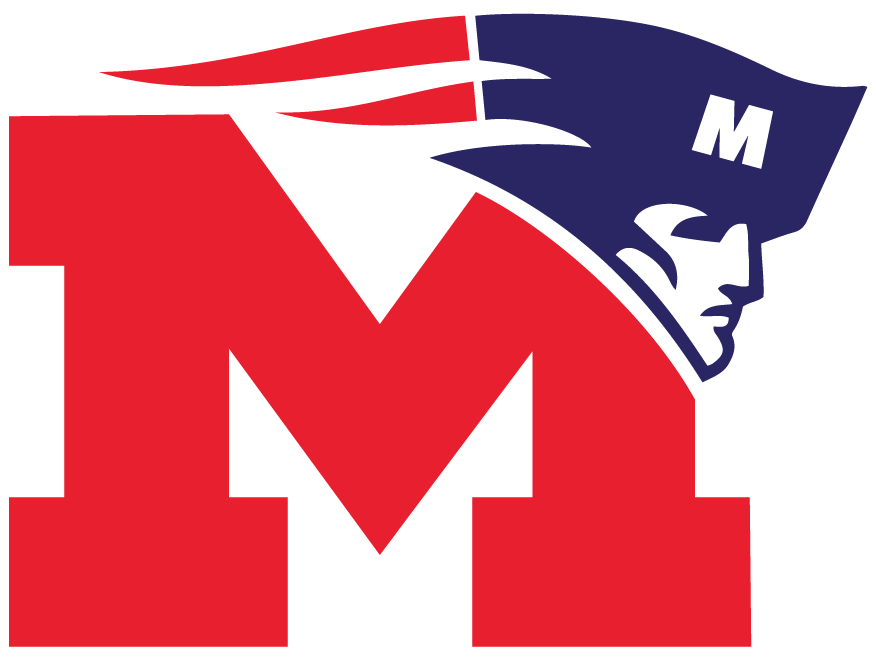PLEASE READ THIS IMPORTANT UPDATE FROM THE MARION SCHOOL DISTRICT:
Starting Monday, April 6, our teachers will begin contacting students regarding our new online curriculum platform, Edmentum, for grades K - 12. Our teachers are working on a number of strategies to use this system as a very powerful tool to provide the foundation for our learning efforts.
MSD students’ Edmentum accounts can be accessed via any device- including cell phones.
Directions for accessing Edmentum:
Go to the MSD website
Click on MENU
Find the Edmentum/Study Island link under the Student Section
Your username is your last name.first name (no spaces, no capitals)
Your password is your ID number
When you get into the portal, click on either Edmentum to get to Courseware and Exact Path or Study Island depending on the directions from your teacher.
When you are in the correct portal, students can log into their individual accounts with the following:
Username: lastname.firstname
Password: student MSD number
If you are using a cell phone, go to your browser and type in www.msd3.org and follow the general directions.
Students in K - 3 will continue their work online in our phonics program Reading Horizons (see log-in information below).
All students 4 - 6 also have an account in Reading Horizons and can use this resource as practice for their reading. Reading Horizons accounts can also be accessed via cell phones.
Reading Horizons:
1. Go to your school’s web page
2. Click on menu
3. Click on students
You will find the link for Reading Horizons. Use your current Reading Horizons log-in information. If you are using a cell phone, go to your browser and type in www.msd3.org and follow general directions.
Any student who lacks internet access can request a paper packet by calling this number: 901-504-6452.